Give your users the power to decide who can see and interact with them on your site.
BuddyBlock provides a button to allow a user to block another user from their profile screen.
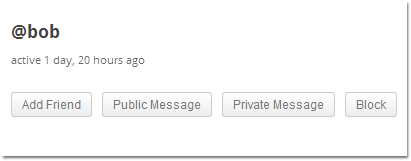
Block buttons also appear on the Members page and all Group Members pages.
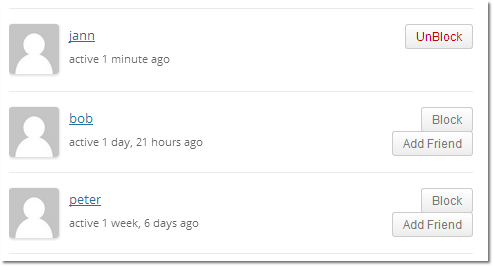
Each member will have a profile page, under Settings > Blocked Members, that shows all members that they are blocking. And allows them to hide any existing Member Types. Hidden Member Types will not appear in the Members Directory. And they cannot visit your profile page.
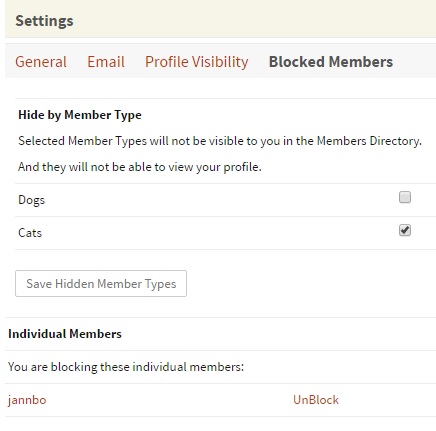
Once you have blocked a member, they:
- cannot see any of your BuddyPress activity on the site
- cannot send or reply to a message – they will get a custom error notice
- cannot visit your profile page – they will be sent to the home page
- cannot see you on the Members page or a Group Members page
- cannot send you a friendship request
- will no longer be your friend, if that friendship existed
If the site admin has selected the ‘Visibility’ option ( see below ), you will not see the member on the Members or Activity screens.
If you change your mind, ‘UnBlock’ them with the click of a button.
BuddyBlock includes an admin screen, under ‘Settings’ to give site admins full control…
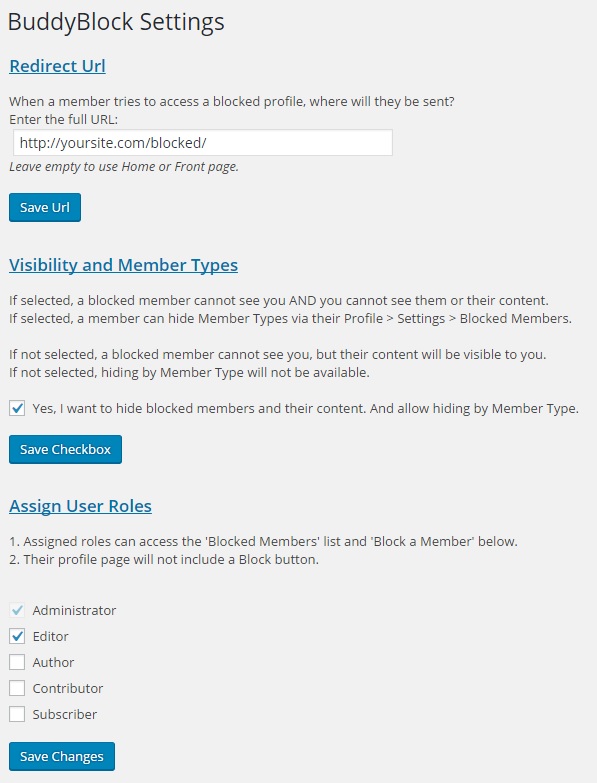
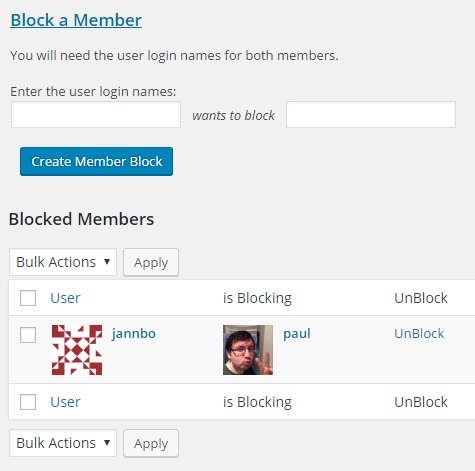
BuddyBlock provides essential functionality for your users.
Let the members of your community moderate each other!
Note: only BuddyPress content is blocked. If you block another member, you will still see their WordPress posts and any comments they make on WordPress posts.
BuddyBlock may not work in some networked ( multisite ) installations.
BuddyBlock requires WordPress 4.0 or higher and BuddyPress 2.2 or higher. It is compatible with the latest versions of WordPress and BuddyPress.
BuddyBlock does NOT include support for BuddyBoss or the Youzer plugin.
If you are using the BuddyBoss Platform, you do not need this plugin. Activate their Moderation component which includes a superior Blocking option.
This plugin has not been updated recently. It is now available for free – as is – support is not included.
I’m not using BuddyPress. I use Ultimate Member. Still can I use BuddyBlock?
No. BuddyBlock is strictly a BuddyPress plugin.
Hi,
can you tell me is BuddyBlock work without problem with BuddyBoss?
thank you
best regards
There can be issues when used with BuddyBoss products. However, we are working on a version for use with the newest BuddyBoss theme and the BuddyBoss Platform. We have not set a delivery date for that version and cannot estimate when it will be ready.
I just bought the BuddyBlock and I use Buddypress with YOUZER, the activity filters it for blocked users. But there is some shortcode or function that can be placed in the profile pages, so that they do not appear to the blocked user?
As mentioned in the product description above:
“BuddyBlock does NOT include support for BuddyBoss or the Youzer plugin.”